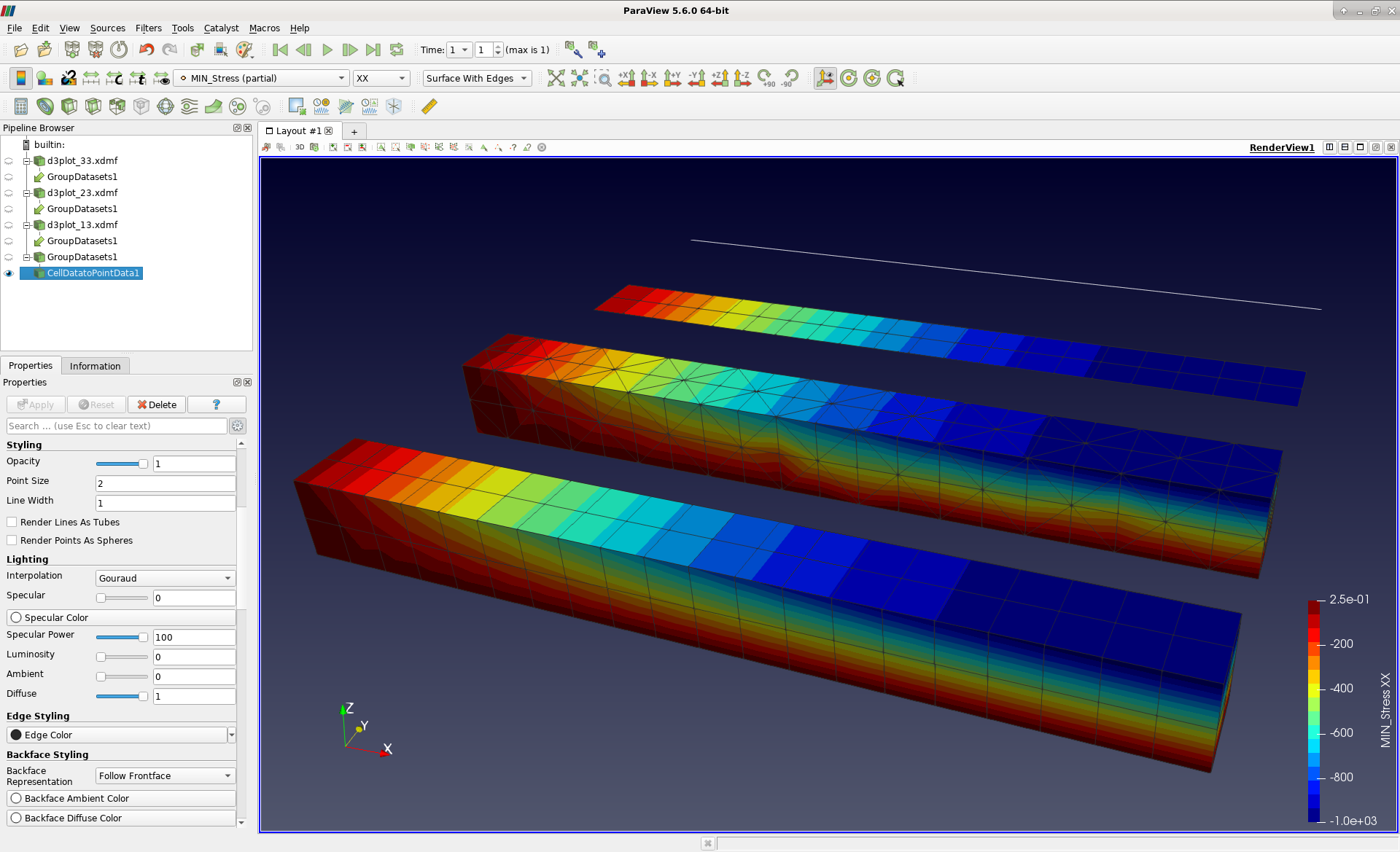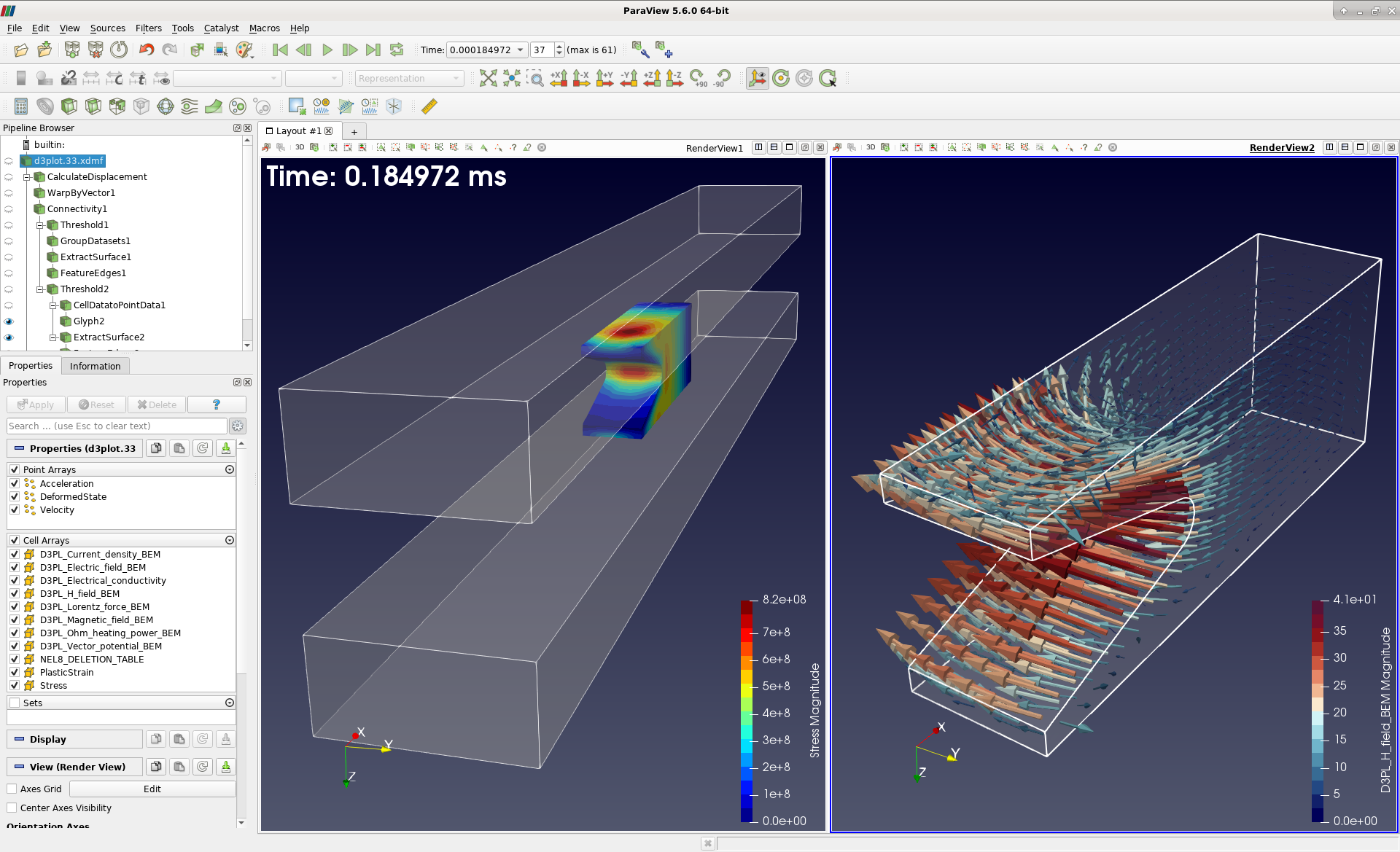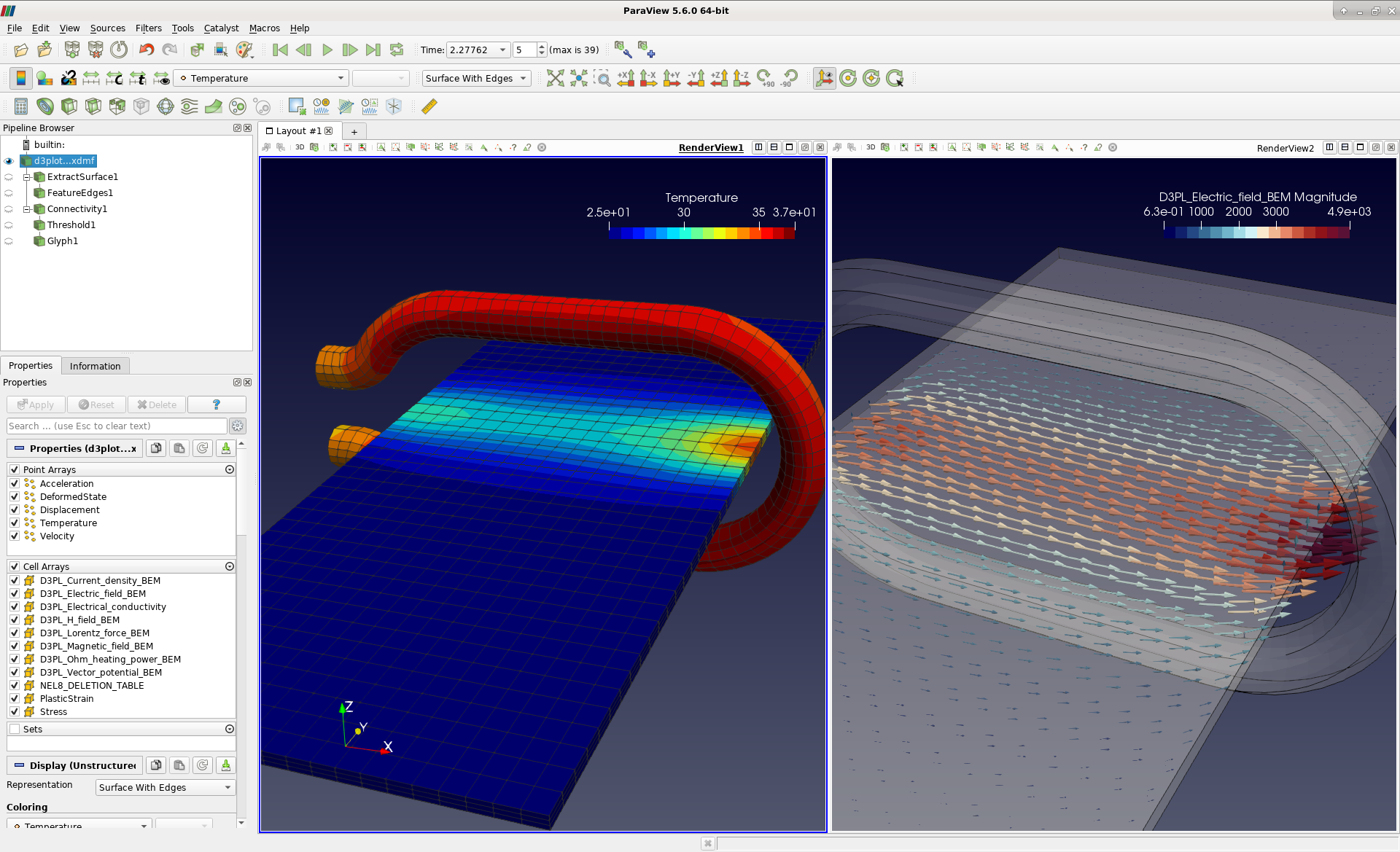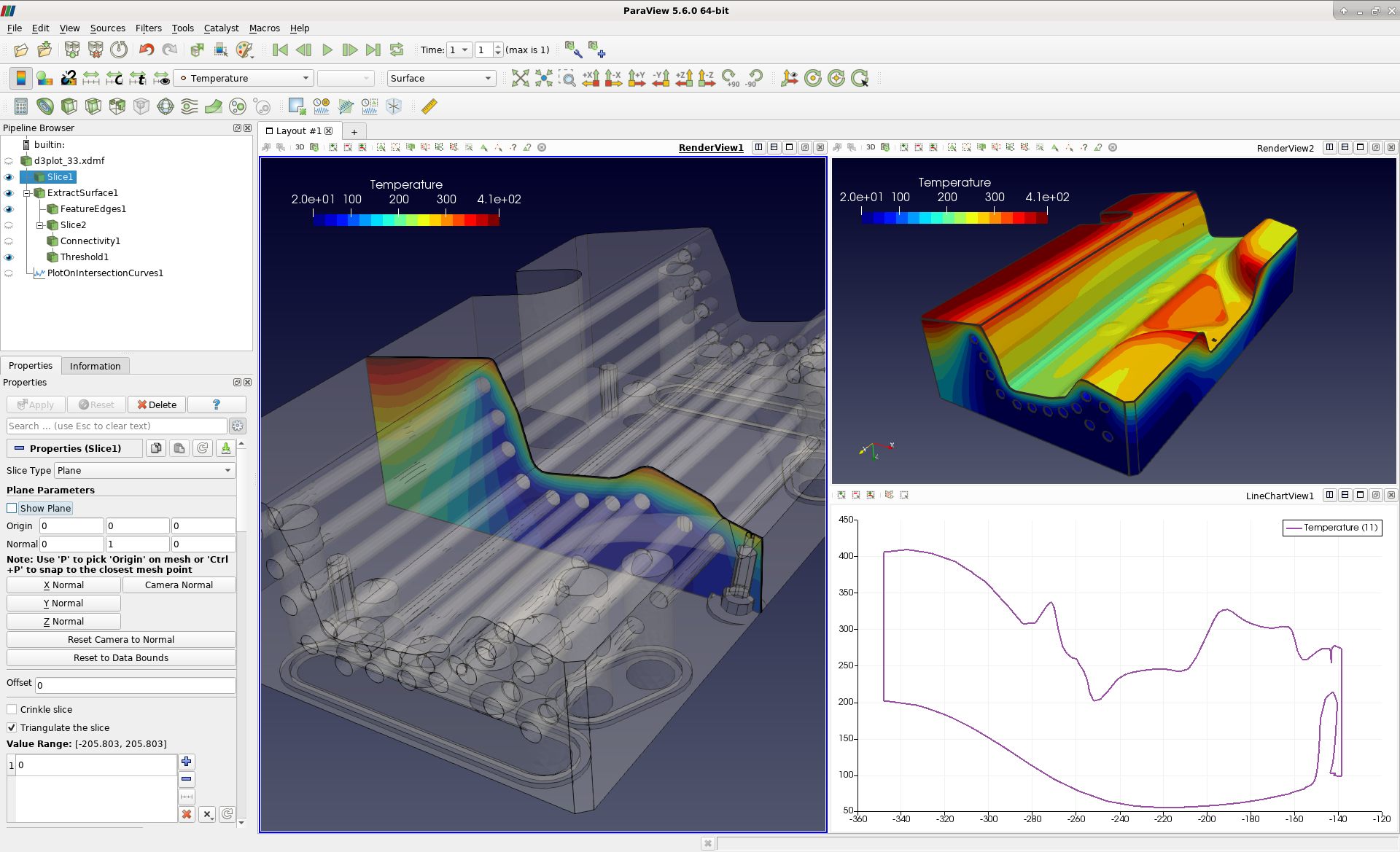Gallery
The following pictures show some examples postprocessed by ParaView using the XDMF input. Most of these models have been taken from LS-DYNA's examples page.
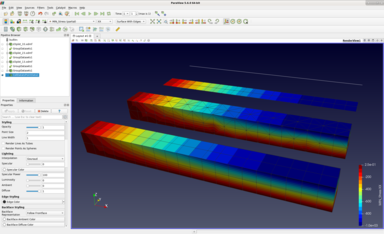
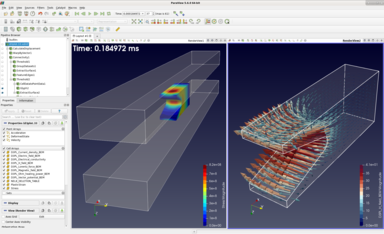
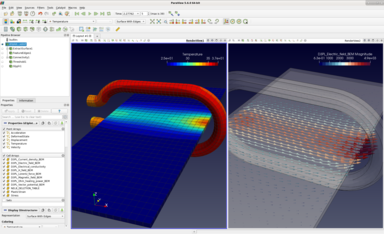
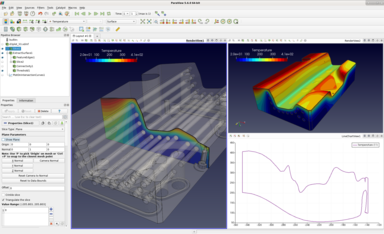
Features
- Supports single and double precision input.
- Handles volume, shell, and beam elements.
- Reads nodal fields such as temperature, displacements, velocities, and accelerations.
- Reads electromagnetic (EM) multi solver data.
- Element-wise postprocessing (average/min/max) of fields defined at integration points.
- Generation of XDMF files allows for immediate use with postprocessing tools like ParaView, VisIt, and EnSight.
- The generated HDF5 data can be processed with tools like MATLAB or Mathematica.
- d3plot2hdf5 comes as a command-line tool, the Windows and macOS versions features a simple GUI.
- d3plot2hdf5 is free for non-commercial use.
Known limitations
- The endianess is always assumed to be little-endian for the d3plot binary file.
- Thick shell elements are not tested and likely to fail.
- Multi solver data other than EM data is currently not supported.
- Extra data sets, such as higher order mesh data, are currently not supported.
Download
Latest version(Changelog)
- Linux (x86_64)
-
Windows (x86_64)
This version requires the installation of the "Microsoft Visual C++ Redistributable" -package
Sample usage
Using d3plot2hdf5 is straightforward. On Linux, unzip the downloaded file via
tar -xzf d3plot2hdf5-X.Y.Z.tar.gz .
Above, X.Y.Z simply
denotes the release number. Once unpacked, the command
d3plot2hdf5 d3plot
parses the (k+1) input files
d3plot, d3plot01, d3plot02, …,
d3plot09, …, d3plotk and produces the output
files d3plot.h5
and d3plot.nm.xdmf. The
placeholders n
and m denote the dimensions of
local and global coordinate systems. E.g, the
combination 33 indicates a volume
grid in 3-dimensional space
while 23 denotes some
surface data embedded into the 3-dimensional space.
Call
d3plot2hdf5 --help to obtain a
list of possible command line options.
On Windows just open d3plot2hdf5-X.Y.Z.msi to
start the installation process.
Further reading
For more information we recommend to visit our discourse forum: https://discourse.tailsit.com/c/d3plot2hdf5
About d3plot2hdf5
d3plot2hdf5 is a file converter that transforms LS-DYNA's d3plot binary files into HDF5. It is free for non-commercial use.
Typically, d3plot binary files are either used in conjunction with LS-PrePost, or by some proprietary third party applications such as, e.g., Oasys D3PLOT, and the tools developed and distributed by Dynamore. Apart from these commercial software products, a freely available tool for processing d3plot files is provided by qd-eng. It features a python API and is also capable of exporting the contents of d3plot files into HDF5 files.
Our aim is to provide a fast, secure, and lossless conversion from d3plot to HDF5. Thanks to its BSD-like license HDF5 can be easily incorporated into both commercial and non-commercial applications. Therefore, powerful tools for further postprocessing can be developed on top of d3plot2hdf5. E.g., d3plot2hdf5 automatically creates an XDMF file, which references the HDF5 data and which can immediately be processed by freely available visualization tools like ParaView or VisIt as well as by the proprietary ANSYS product EnSight.
Licensing
The use of d3plot2hdf5 is permitted for non-commercial purposes only. For further information we refer to our General Terms and Conditions.
For commercial licenses of d3plot2hdf5, please contact us.